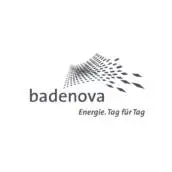#ExperienceSmarterSourcing
Meet us at the
BME eLÖSUNGSTAGEN
May 14-15, 2024
Stand 59
Areal Böhler, Düsseldorf
All sourcing events.
All purchasing teams.
All in real time.
The smart networking and automation options of the FUTURA© modular procurement platform provide the purchasing department with the flexibility to efficiently and sustainably take requests for quotation and procurement to the next level of digitalization – with SAP as the digital core.
With standardized and streamlined processes, greater acceptance by internal and external stakeholders, and a significant increase in the productivity of SAP purchasing teams – both strategic and operational.
Your requirement:
SAP as the Digital Core in purchasing
Our answer: Digital Core procurement for S/4HANA

Smooth workflows via FUTURA apps
SAP launchpad as a central entry point for all your SAP sourcing activities and all purchasers
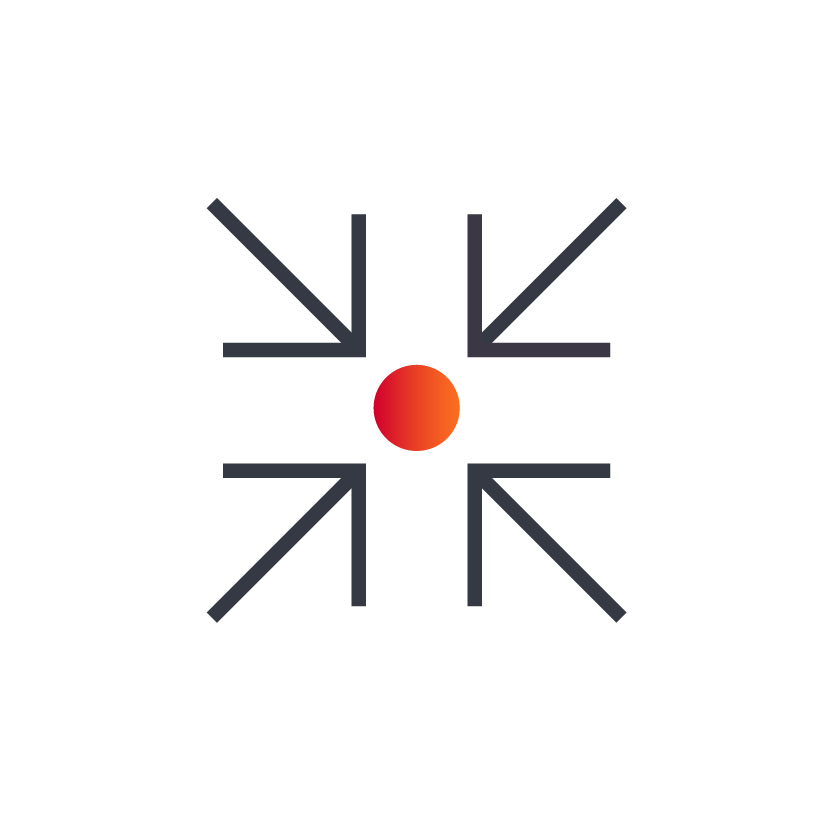
Digital Core without compromise, data access in real time
No parallel purchasing processes, no shadow systems, no error-prone data imports and exports

Familiar shopping cart function and multi-backend connection
Enables flexible SAP purchasing strategies analogous to SAP Guided Sourcing and SAP Central Procurement
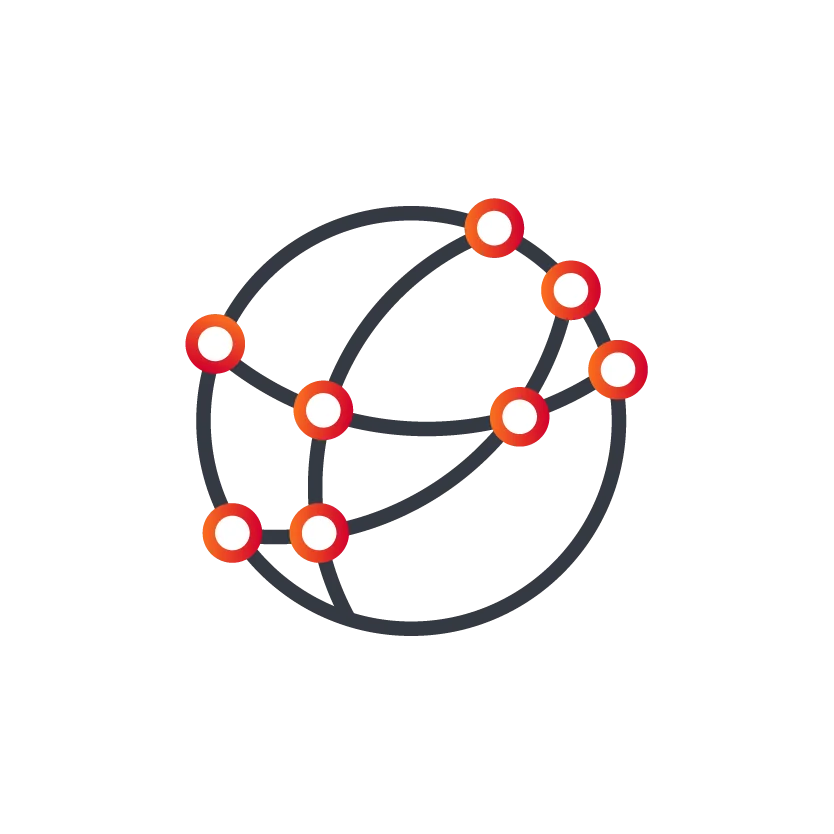
We roll out processes and not a suite: Best-of-breed instead of all-in-one
Short implementation time of FUTURA ensures immediate success and a good ROI
Discover the FUTURA® modules
With FUTURA® we start where SAP S/4HANA Sourcing & Procurement ends. Our modular purchasing and procurement solution provides seamless, digitally interconnected business processes for SAP purchasers and suppliers worldwide.
Facts
years of cloud and procurement experience
Certification for for S/4HANA On Premise and S/4HANA Cloud
successful rollouts in many industries
Sourcing platform made in Germany and hosted in Europe – ISO/IEC 27001:2017 certified
active users of FUTURA worldwide
Best of breed instead of all-in-one – all data in S/4HANA, all in real time
Insides
News
-
Procuring internationally – FUTURA Smart Sourcing now in 8 languages
The latest addition to Futura Solutions' product portfolio, FUTURA Smart, is being rolled out globally by the customers. With...
-
Expansion of the FUTURA® solution portfolio and new website presence
With FUTURA Smart Sourcing, the Wiesbaden-based software developer Futura Solutions expands the solution portfolio of its established procurement platform FUTURA®. Seamlessly...
-
FUTURA® successfully recertified for SAP S/4HANA 2022
FUTURA® has successfully passed all tests for the current release SAP S/4HANA 2022 and is ready for SAP...